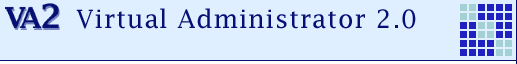December 15, 2008
Basic querying by example, Siebel vs Salesforce
In Siebel, there is default ability to query any set of records that you can see. For example, if record list has 100 records, you can always refine that list by pressing query, and put your search terms dynamically into any of the fields. You can also use seperate special characters with [ ], for querying the underlying Business Component. So power users will be able to query fields that are not even displayed.
From Salesforce search help page: " Salesforce offers two main ways to search for records and tags—Sidebar Search and Advanced Search, accessible via a link in the sidebar. The main differences between the two are outlined below."
The sidebar search does not show up on every screen, for example Setup > Manage Users > Users. If you get a long list of records, there is no way to interact with those records. Instead you should navigate to different screen, where search is enabled via the sidebar, Choose the object from the drop down menu, and query from there.
Salesforce thread on how to search for users.