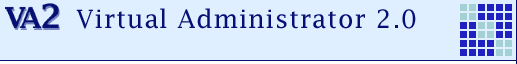January 28, 2008
Change the host of a VA2 Central Service
Scenario: The VA2 Central Service is already installed and several LSMs are installed. You want to move the VA2 Central Service to a new host.
Step 1. If the Host for the new Central Service does not already exist, create a new host in the VA2 MMC (Hosts > (right click) "Add").
- IP address is optional
- Use No Ping option
http://recursivetechnology.com/images/addhost.JPG
Step 2. Stop the VA2 Central Service, Stop all VA2 LSM services.
Step 3. In the VA2 MMC, navigate to Managed Software Systems > v2centralserver > (right click) "Edit"
http://www.recursivetechnology.com/recursivetechnology.com/images/edit_central_serverhost.JPG
- Set the host in the Software elment to the host created in Step 1.
Step 4. On the OLD VA2 Central Server host, in Windows go control panel > Add/Remove programs > choose "Virtual Administrator Central Service" and remove.
Step 5. On the NEW VA2 Central Server host, run the VA2 Central Server setup program. Customise the vconfig.txt as necessary.
Step 6. Start the new VA2 Central Server. Check the log files for errors.
Step 7. Run the following sql script on the VA2 repository:
update sft_elmnt set parent_elmnt_id = (select sft_elmnt.sft_elmnt_id from sft_elmnt t2 where type = 'v2centralserver')
where type = 'vlsm'
Step 8. Start the VA2 LSM services