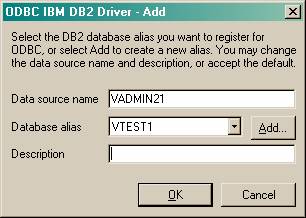ODBC Creation Guide
An ODBC Data source must be created on each LSM, Central Service, and MMC console machine. The ODBC data source will connect to the VA2 repository. In addition, you may want to create or adjust the ODBC data sources on the Central Server, so Analysis Rules and Statistic Collectors have access to those data sources for monitoring.
Creation Steps:
- Find your Data Sources dialog box. On Windows 2000 it is in Start > Control Panel > Administrative Tools > Data sources. On NT 4.0 it is in Start > Control Panel > Data Sources
- Select the Systems Tab on the ODBC Datasource properties sheet
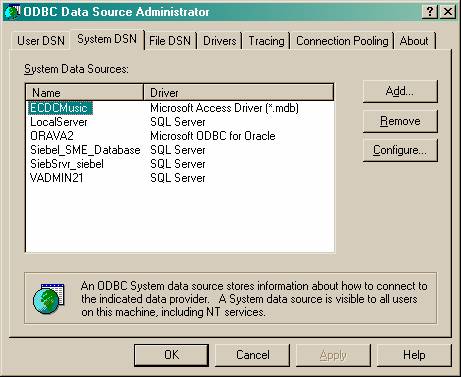
- Press the Add Button.
MSSQL ODBC data sources
- Choose the SQL Server ODBC driver in the Create New Data Source dialog box.
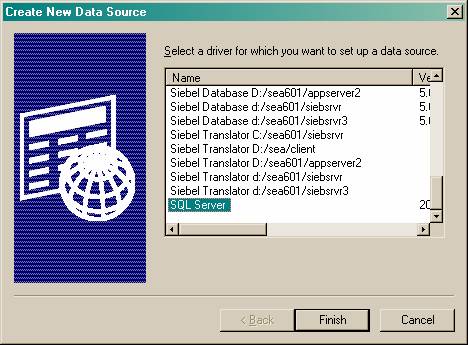
- Press Finish
- Fill in the Name property. Suggested name is VADMIN21 – that is the name that comes default in the Config file for the LSM and the Central Server.
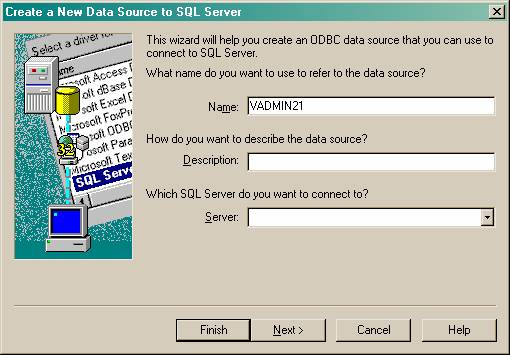
- Choose the Server that the ODBC connection connects to. Opening the Server picklist should display a list of Known MSSQL Servers. You want to choose the Server that supports your VA2 repository. Press Next.
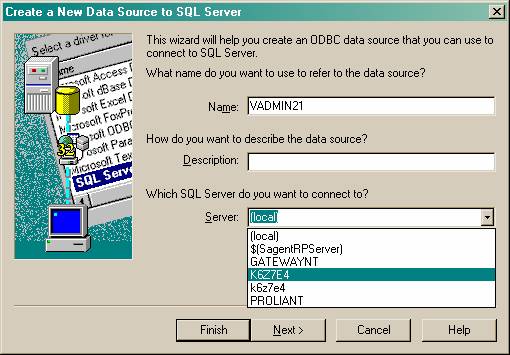
- Change the option to select Authentication with SQL Server login ID and Password. Then make sure enter the correct username and password before pressing next.
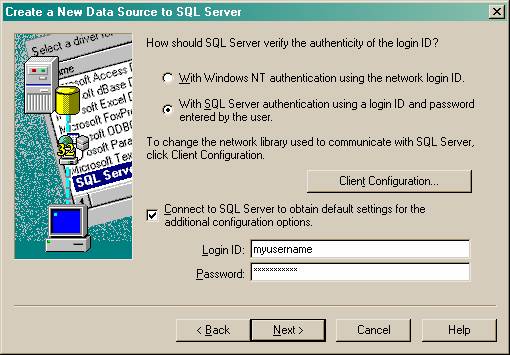
- Make sure to change the default database to the vadmin21 database installed. Then choose next, default settings are fine.
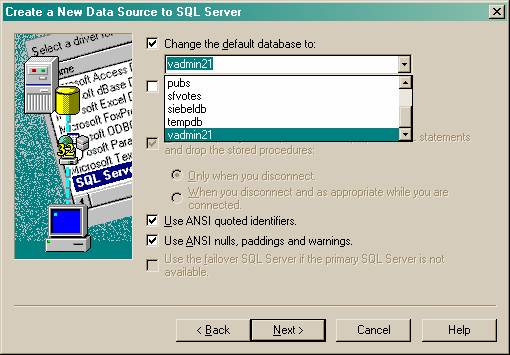
- All default settings are fine after changing the default database. Press finish and Test, and you are done.
Creating an Oracle ODBC Data source
Creating an Oracle ODBC data source is much simpler than a MSSQL ODBC. VA2 recommends using the Microsoft or Oracle provided ODBC Driver. This is because the ODBC driver that Siebel provides by Merant has licensing restrictions and can not be re-used by other applications. See the Oracle Install notes in the installation guide for more details. The use of ODBC data sources for Oracle usually require an Oracle client to be installed.
- Select the Microsoft ODBC for Oracle, or the Oracle Client ODBC driver.
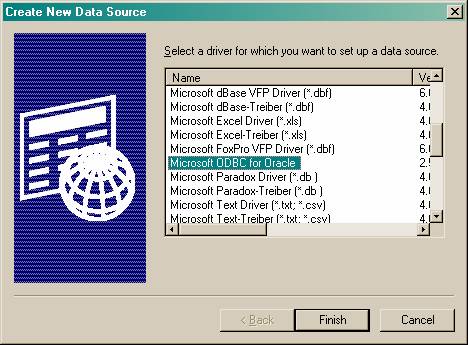
- Set the Data Source Name which is the VODBC name that is referred to in the vconfig.txt files. The Username property is optional. The Server property is the Oracle instance that supports the VADMIN21 repository.
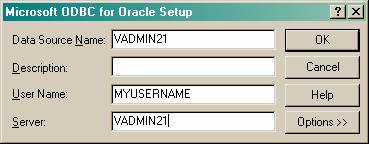
Creating a DB2 ODBC Data source
The IBM DB2 client needs to be installed on the host machine. Select the IBM DB2 ODBC Driver.
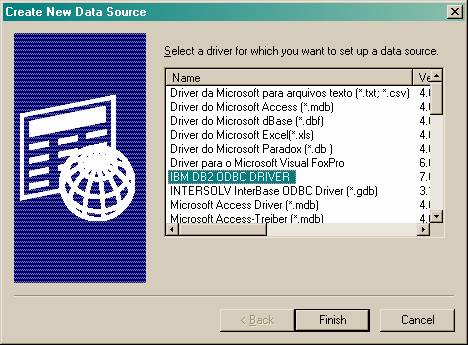
Enter the Data source name which will be used in your vconfig.txt file. Database Alias will choose-able from the dropdown list. Choose the Database that your DBA has created for your VA2 installation.