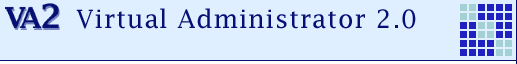November 23, 2004
How To Troubleshoot Memory Leaks on Microsoft Windows
From Siebel Support web: Troubleshooting Steps 45: How To Troubleshoot Memory Leaks on Microsoft Windows
This tech note can be found on Siebel support web and is well written and informative. Unfortunately I can't post a direct link to the note as it requires a Siebel support web login. If you do have access to Siebel Support web, just search on Troubleshooting Steps 45. Its basic recommendations are to use windows task manager to identify siebmtshmw.exe processes. Using the Windows Task manager you can see the Virtual Memory and Memory use of Siebel components. Another recommendation is to use the Performance Manager, which will graph the memory use of processes over time. A huge problem for Siebel administrators when trying to identify Siebel memory use on a Windows appserver is that most Siebel components share common names. Administrators will see a list of siebmtshmw.exe processes, but not be able to tie them back to which component or task in Siebel that process represents. The article tells you how to search through the Siebel log file to tie Siebel components to specific processes. Then you should manually set up Performance Monitor to identify when the process started, and you can "establish the approximate time that the memory leak started".
Another interesting recommendation is MemoryBasedRecycle and MemoryLimit parameters in Siebel server components that will allow the graceful recycling of a component if it reaches a memory limit. Now, for the usual sales pitch: All these memory tracking features are offered by VA2. Using VA2 to track specific Siebel components memory use has worked very well, and correlates Siebel Components to processes automatically. I've written an article on it, please read and then set up VA2 to track Siebel component memory and CPU of your own Siebel servers at your site. It will definitely save some manual steps recommended by the article - and furthermore, Siebel seems to be highly recommending this kind of monitoring, so its good that it is provided out of the box with VA2.