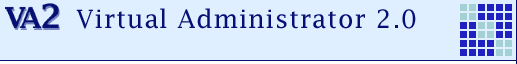September 03, 2007
Monitor MSSQL Service
Monitoring a MSSQL Service with VA2
Any Windows Service can be monitored by VA2, not just Siebel Servers. The monitored service will be checked by VA2, and events will be raised if the service is down, with the option of auto restarting the service is unavailible.
This tutorial goes over the steps necessary to monitor any NT Service:
1. VA2 framework is installed, including the VA2 DB and Central Service. See the setup instructions for more information.
2. A VA2 LSM (Local server monitor) is installed on the computer where the service being monitored resides. The VA2 LSM should have a valid ODBC connection to VA2 Repository, and be started.
If the system being monitored is not Siebel, we need to take a few steps in the VA2 MMC console.
3. Create a “Managed Software System”. In our case we will give the name of our managed software system “SQL Server”. Right click on the “Managed Software System” folder and choose Add.
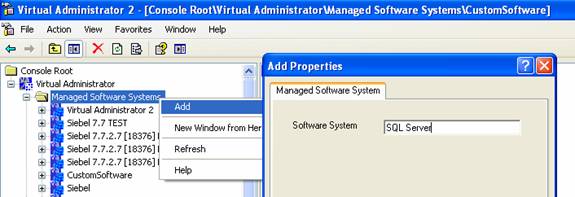
4. After adding a Managed Software System, we want to add a Software Element to it. Right click on SQL Server and choose “Add” to add a managed software system to it.
This will bring up an Add dialog for a software element. A number of options are available here. We will fill out the following properties:
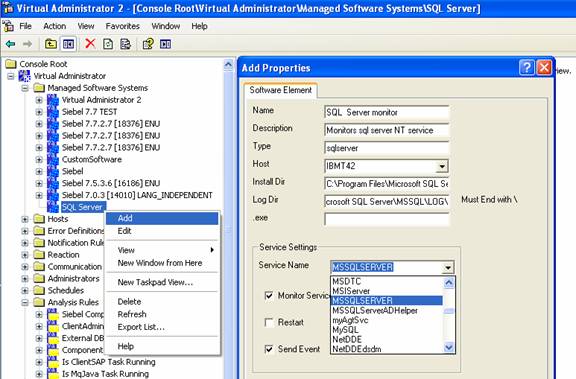
Name: MSSQL
Description: Monitors sql server NT service
Type: sqlserver (note, the type is user defined and can be anything)
Host: *your host*. (Note that the list of Hosts here should include all hosts VA2 LSM is installed on and has been started. You can also write in a Host if the LSM will be installed later.)
Install Dir: *path to install bin*. Not used for NT Service monitoring
Log Dir: *path to log directory you want to monitor.*
.exe: Optional
Service Settings: *Shows a drop down list of Services running on the Host. However, the user of the VA2 MMC must have administrative access to the host to display the services. If the services are not displayed in the drop down, the service name can be written in, for example MSSQLSERVER.
Monitor Service: Enables monitoring
Restart: VA2 LSM will restart the Service if found to be down. An Event will also be generated that of the Type = "Service Attempt Restart" and the Sub Type = [service name], in our example Sub Type = "MSSQLSERVER"
Send Event: VA2 will generate an event if Service is down. This will be used if the Service is not restarted. Only an Event will be sent. The Type = "Service Not Running" and the Sub Type = [service name] , in our example Sub Type = "MSSQLSERVER".
Managing Events generated by NT Service Monitoring
As VA2 events are generated from Service monitoring, there may or may not be a VA2 Notification Rule for those events, depending on your needs. A Notification Rule can be created for NT Event monitoring, either a generic rule that captures all "Service Not Running" events for example, or specific rules for specific service failures.
For the VA2 Event Routing guide for more information on reacting to events.