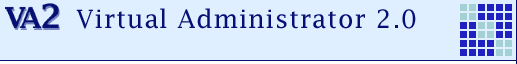March 10, 2004
Perl monitoring system with VA2
VA2 was originally designed to monitor Siebel. It was designed with a user definable infrastructure, with no requirements for that Siebel be installed. Here are some reasons why Perl users would choose to use VA2.
What are the setup steps for VA2 users who want to write Perl rules? The full documentation can be found in the installation instructions.
1. Download the Vadmin2 package
2. Run the VA2 sql scripts in a relational database. Supported Databases include MSDE, MySql, MSSQL7, MSSQL2000, Oracle, DB2. Recommend MSDE because it is free and easy.
3. Install the VA2 Central Service
4. Create a ODBC datasource for the Central Service
5. Configure the Central Service config file, point toward the ODBC datasource
6. Start the Central Service
7. Install the LSM service on all monitored hosts
8. Create a ODBC datasource for each LSM
9. Configure the LSM config file for each LSM
10. Install the VA2 MMC console
Once the system is running, you can use the VA2 MMC console to define Perl rules, of any sort, for graphing functions (Statitiscis). You can use the Analysis Rules, defined in any perl of your choice, to raise events. And you can use the log monitoring feature to graphically define log error definitions on any application on a monitored hosts.
Events are routed through VA2 Notification Rules. Notifications are sent to administrators, and reactions to the events can be programmed, to be executed cenrrally, or on a monitored host. Reactions can be defined in Perl or as BAT files.
VA2 is intended to provide the full power of Perl, and user definablity. Any existing Perl library can be used for monitoring purposes. However, for non perl experts, users do not even have to have Perl installed to use VA2. They can simply install the system, import Analysis Rules and statistics without writing any code.
Enjoy.